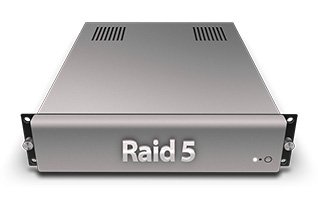Cardiff Data Recovery is Wales’ No.1 RAID recovery specialist, delivering professional RAID data recovery services for over 25 years. From home users to large multinational corporations and government departments, we’ve successfully recovered data from thousands of failed RAID systems across all major platforms and configurations.
We specialise in complex recoveries involving RAID 0, RAID 1, RAID 5, and RAID 10, working with both software and hardware RAID setups, NAS systems, and enterprise rack servers. If your RAID has failed or become inaccessible, our RAID engineers are ready to help — contact us today for a free diagnostic assessment.
🔧 Services We Offer – RAID 5 & Multi-Disk Recovery
We offer complete recovery solutions for all types of RAID systems:
- RAID 0, RAID 1, RAID 5, RAID 6, RAID 10 and nested RAID arrays
- 2-disk up to 32-disk RAID configurations
- Software RAID (Linux mdadm, Windows Storage Spaces, macOS SoftRAID)
- Hardware RAID via Dell EMC, HP, Intel, Areca, Adaptec, and others
- NAS & SAN data recovery
- RAID recovery from encrypted volumes
- RAID rebuild error recovery and parity reconstruction
We provide non-destructive recovery and always work from forensic disk images to preserve the integrity of your original data.
💽 Supported RAID & NAS Brands
We recover data from all leading RAID and NAS hardware manufacturers, including:
- Dell EMC
- Hewlett Packard Enterprise (HPE)
- Synology
- QNAP
- NetApp
- Western Digital (WD)
- Seagate
- Buffalo Technology
- Drobo
- Netgear
- Lenovo
- Intel
- ASUS
- Promise Technology
- IBM
- Thecus
- Adaptec by Microchip
- Areca
🔝 Top 15 NAS Brands in the UK & Best-Selling Models
| Brand | Popular NAS Models |
|---|---|
| Synology | DS920+, DS723+, DS220+, RS422+ |
| QNAP | TS-464, TS-873A, TVS-H674, TS-233 |
| WD (Western Digital) | My Cloud EX2 Ultra, PR4100, My Book Live |
| Seagate | IronWolf NAS, BlackArmor NAS, NAS Pro |
| Buffalo | TeraStation 3410DN, LinkStation 220 |
| Netgear | ReadyNAS RN424, ReadyNAS 2304 |
| Asustor | AS5304T, AS6704T, Lockerstor 4 Gen2 |
| TerraMaster | F4-423, F2-221, T6-423 |
| LenovoEMC | px6-300d, ix2-dl, px4-400r |
| Zyxel | NAS540, NAS542 |
| Promise Technology | Pegasus32 R4, VTrak D5000, SmartStor NS4300N |
| D-Link | DNS-340L, ShareCenter 2-Bay NAS |
| LaCie | 2big RAID, 5big Thunderbolt, 1big Dock |
| Drobo | Drobo 5N2, Drobo B810n |
| Thecus | N4810, N5810PRO |
🖥️ Top 15 RAID Rack Servers in the UK & Popular Models
| Brand | Popular Rack Server Models |
|---|---|
| Dell EMC | PowerEdge R740xd, R640, T440 |
| HPE | ProLiant DL380 Gen10, DL360 Gen10 |
| Lenovo | ThinkSystem SR650, SR630 |
| Supermicro | SuperServer 6029P, 6039P |
| ASUS | RS720-E10-RS12U, RS500A-E10-RS4 |
| Intel | R1304WF, R2224WFTYSR |
| Fujitsu | PRIMERGY RX2540 M5, TX2550 M5 |
| Cisco UCS | C240 M6, C220 M6 |
| IBM | x3650 M5, x3550 M4 |
| Huawei | FusionServer 2288H V5, RH2288 V3 |
| Inspur | NF5280M6, NF5468M5 |
| TYAN | Thunder HX FT48T-B7105 |
| NEC | Express5800/R120h-1E |
| Oracle | X8-2, ZS7-2 |
| Quanta (QCT) | QuantaGrid D52B-1U, D52T-1ULH |
⚠️ Top 30 RAID Errors We Recover From
We recover data from a wide range of RAID failures. Below are common RAID issues with simplified technical recovery insights:
- Multiple Drive Failures – Sector cloning, RAID map reconstruction, parity rebuilds.
- RAID Controller Failure – Bypass controller, recreate RAID manually using sector-level mapping.
- RAID Rebuild Failure – Prevented by faulty disk; manual rebuild from cloned images using parity data.
- Incorrect Disk Order – Disk sequence identified using hex comparison and stripe pattern analysis.
- Accidental Reinitialisation – Recovery via metadata detection and RAW volume scanning.
- Bad Sectors on Disks – Drives cloned with recovery imaging software, followed by array rebuild.
- Parity Drive Failure – Rebuild using remaining parity or mirror copies depending on RAID level.
- RAID Degradation Over Time – RAID state simulated for partial readout and recovery from healthy blocks.
- RAID Array Not Mounting – Logical rebuild of volume structures and partitions.
- Deleted RAID Partition – Signature-based recovery and RAID configuration reconstruction.
- RAID Metadata Corruption – Low-level RAID header reconstruction and file system rebuild.
- Failed Hot-Swap Drive – Hot-swap damage reversed with manual synchronisation.
- Drive Not Detected – Interface repaired or NAND-level access enabled for SSDs.
- Foreign Configuration Detected – Forced configuration rollback using controller or software RAID tools.
- Disk Sector Misalignment – Stripe analysis realigns data across members.
- Unrecognised File System – Recovered using file carving and volume metadata analysis.
- Stuck in Rebuild Mode – Abort rebuild safely and extract data before damage escalates.
- Corrupt Virtual RAID Volume – VHD/VHDX/VMFS/VDI reconstruction from RAW data.
- OS-Level RAID Driver Issues – Bypassed by imaging and external RAID emulation.
- Deleted Files in RAID – File system scan for deleted file records and signature recovery.
- Mixed Disk Sizes or Types – Virtual volume corrected via block size matching.
- Firmware Conflict Across Drives – Unified firmware or independent sector analysis to bypass mismatch.
- Dropped NAS or Server – Mechanical repairs performed before data imaging.
- Power Surge Damage – PCB or controller repair followed by RAID rebuild.
- Volume Appears as RAW – Volume table reconstruction and data recovery.
- File Corruption from Rebuild Error – File-level reconstruction with comparison across data sets.
- RAID Set Not Initialised – Manual recovery of array layout and stripe order.
- RAID Deletion During Setup – Previous RAID metadata retrieved from unallocated disk space.
- Corrupt LVM or BTRFS RAID (Linux) – Mount issues resolved through manual volume extraction.
- BitLocker Encrypted RAID Volume Failure – Recovery with key or TPM data; clone before decryption attempt.
🧱 Top 20 RAID 5 Virtual System Problems & How We Recover
- VHD/VHDX File Corruption – File signature repair and virtual disk mount.
- Virtual RAID Volume Not Booting – Virtual controller bypass and direct disk mapping.
- Missing VMDK or VHD – File signature carving and RAID-based VM file reassembly.
- Corrupt Virtual RAID Metadata – Manual creation of virtual array structure.
- Inaccessible VMFS Volume – Raw data access and flat file extraction.
- RAID Storage Pool Degraded – Pool deconstructed and virtual RAID mounted from individual disks.
- Hyper-V Snapshot Corruption – Merged virtual files reconstructed from parent disks.
- Virtual Disk Appears as RAW – Low-level access used to mount image and extract files.
- Deleted Virtual Machine Files – File carving and VM metadata recovery.
- Corrupt Parity Data in Virtual RAID – Error-corrected rebuild through parity regeneration tools.
- Drive Letter Missing in Host OS – Disk mounted virtually using sector analysis.
- Split VHD Files Not Opening – Re-linked through size matching and footer/header repair.
- RAID Virtual Disk Slow or Freezing – Imaged and mounted externally to prevent further corruption.
- RAID Volume Offline in Storage Manager – Reinitialised using manual header repair.
- Hypervisor Drive Mapping Corrupt – Remapped via LBA-to-file structure.
- ESXi RAID Failure – Datastore manually rebuilt via VMFS volume analysis.
- Failed Veeam Backup Repository on RAID – Corrupt backup metadata recovered from RAID clone.
- NAS iSCSI Target Corruption – LUN extracted manually from RAID backend.
- VM Image File Fragmented Across Disks – Reassembled using stripe pattern mapping.
- Clustered RAID Virtual Disk Error – Manual node recovery and shared volume extraction.
💡 Why Choose Cardiff Data Recovery?
- 25 Years’ RAID Recovery Expertise
- Dedicated RAID Recovery Engineers
- Advanced RAID Imaging & Emulation Tools
- In-House Cleanroom and Lab Facilities
- Recovery for All RAID Levels and Vendors
- Secure & Confidential Handling
- Free Diagnostics with No Obligation
Whether it’s a two-drive mirror or a 32-disk enterprise rack, our engineers provide accurate analysis, advanced recovery techniques, and safe data extraction at every stage.
📞 Contact Our RAID Engineers for a Free Diagnostics Today
If your RAID 5 or other RAID system has failed or become inaccessible, don’t attempt a rebuild or reconfiguration – this can lead to permanent data loss. Power it down and contact Cardiff Data Recovery for expert help.
Our RAID engineers will assess your system, identify the failure points, and begin recovery — all starting with a free, no-obligation diagnostic.